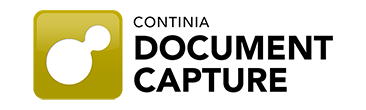DYNAMICS NAV/BUSINESS CENTRAL
Streamline data flow in your company with Dynamics 365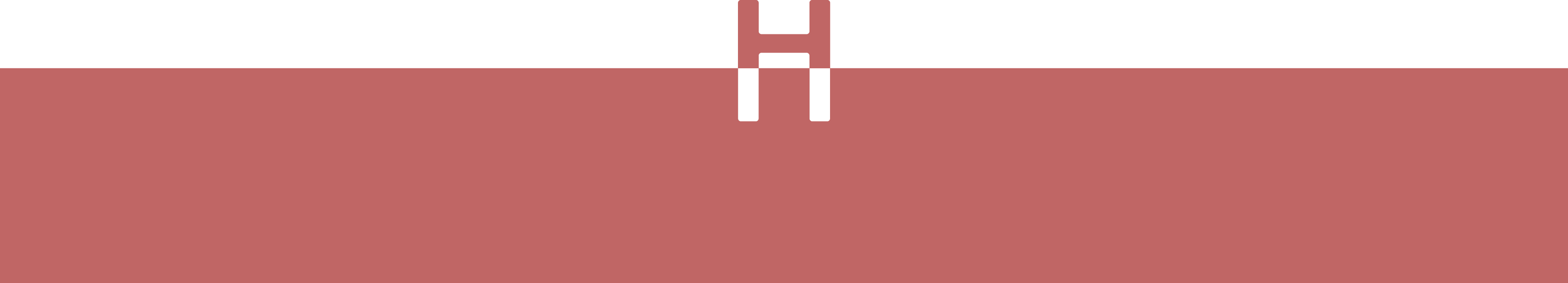
- DYNAMICS NAV/BUSINESS CENTRALStreamline data flow in your company with Dynamics 365
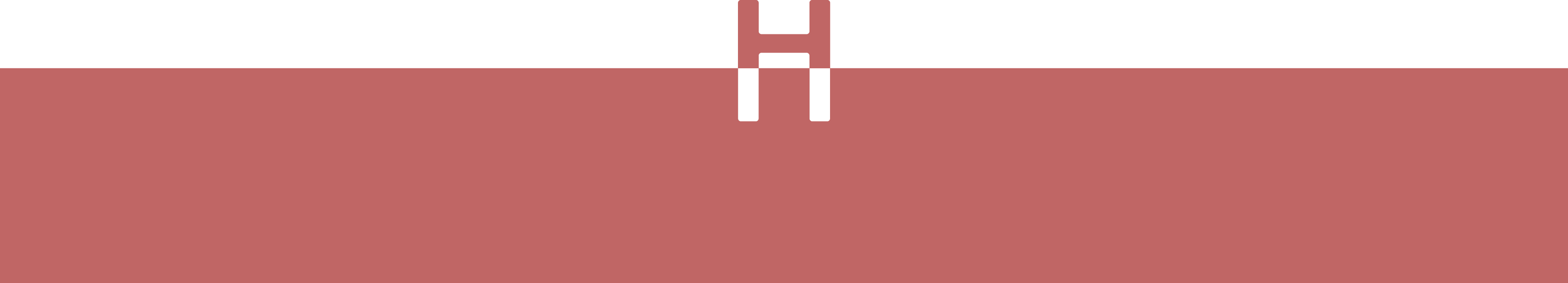
- DYNAMICS NAV/BUSINESS CENTRALStreamline data flow in your company with Dynamics 365
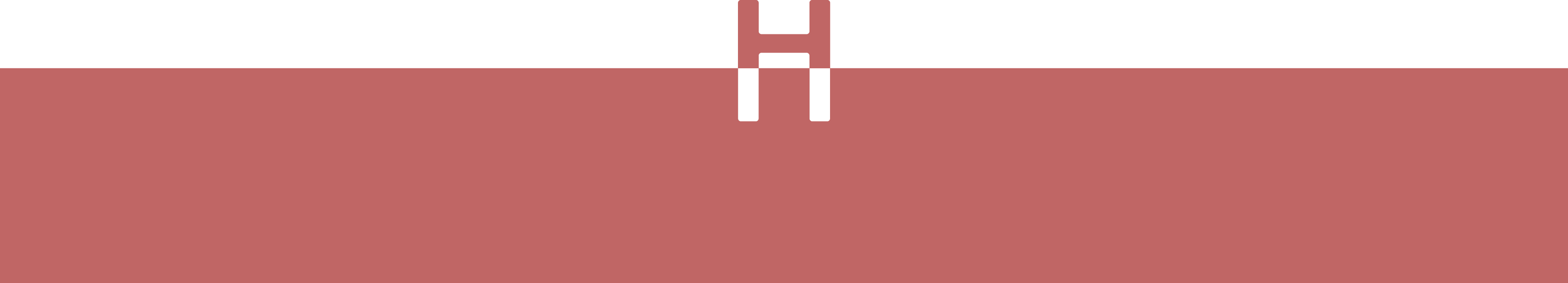
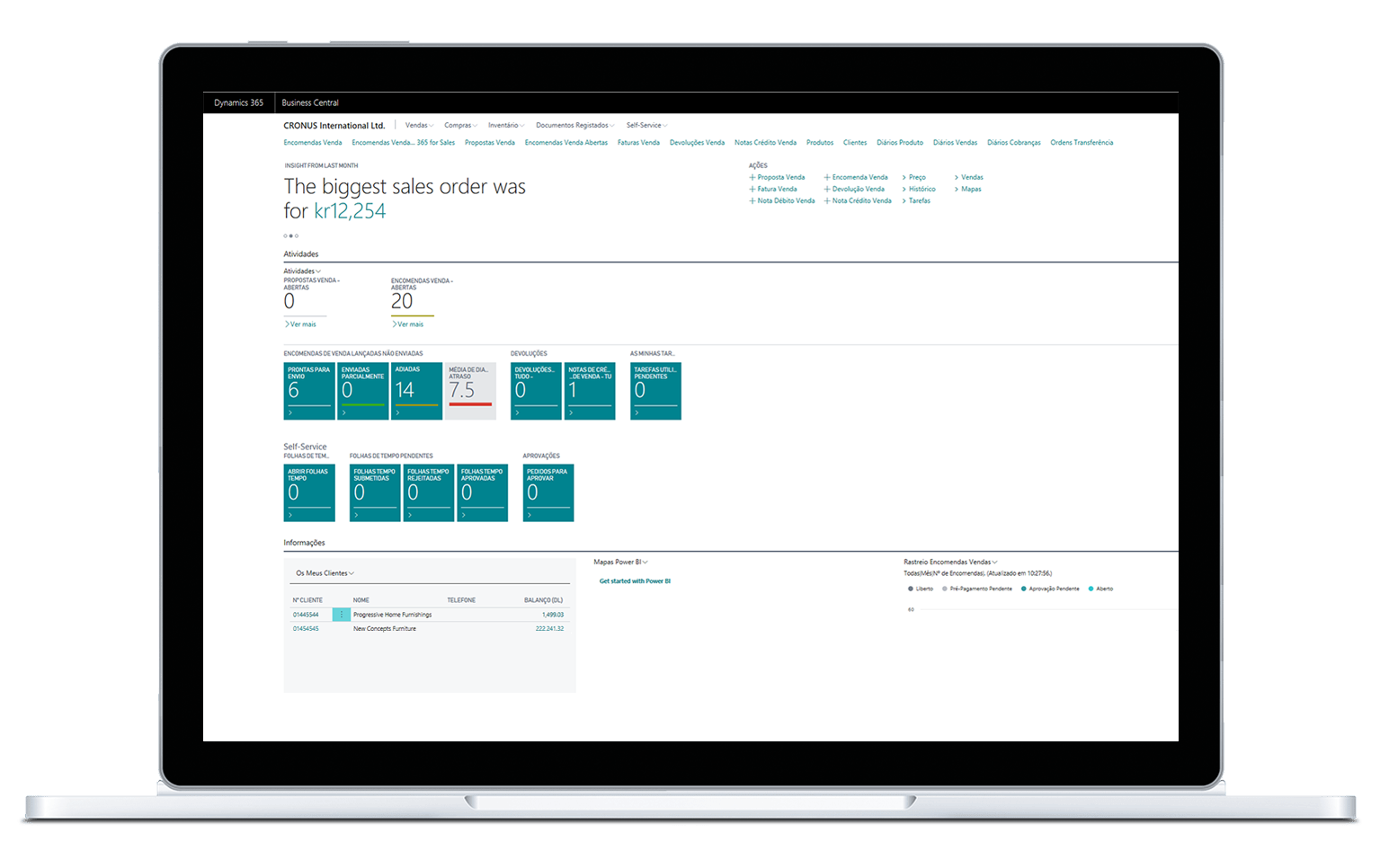
Microsoft Dynamics NAV/Business Central is Microsoft's ERP-Enterprise Resource Planning solution.
Dynamics NAV is the solution that allows companies to automate and interconnect the tasks of sales, acquisitions, operations, accounting, finance and inventory management.
One of the main characteristics of an ERP is to manage the various areas of activity of a company in a single software, facilitating the access and sharing of information between the various departments such as project management, technical services, accounting, treasury, commercial and sales, management materials, contract management, human resources and assets.
Fully integrated management system: finance, sales, services, operations and logistics
Production Management and Control
Monitor and manage production, inventory, orders and suppliers
Project Management
Create estimates, monitor projects and manage capacity
Analysis and Reporting
Get a holistic view of your business and make informed decisions
Human Resources Management
Improve your workforce capabilities
Logistics and Stock Management
Create estimates, monitor projects and manage capacity
Flexible deployment
Choose the model that best suits your business. On-Premises or Cloud
Accounting and Finance
Management of cash, assets and banking activities
The Dynamics NAV solution (new version: Microsoft Dynamics 365 Business Central) works in a very similar way to other Microsoft Office tools, facilitating the user experience.
This solution concentrates multiple business management skills in order to optimize business processes and raise the level of organizational knowledge, making it possible to detail different types of information in a single database, from production planning and stock levels, sales orders and marketing campaigns.
We implement and support Microsoft Dynamics NAV to Portuguese companies
How do we implement Dynamics NAV in Portuguese companies?
The project implementation services of the Microsoft Dynamics 365 NAV / Business Central solution - online or on premise version follow an agile and effective methodology, focused on results and the satisfaction of our Clients, with the following steps:
- Technological consultancy: initial requirements analysis and project description. Hydra iT's team of consultants are experienced in implementing projects, knowing the reality of each specific business in each sector of activity. Learn more in Technology Consulting services.
- Project Management: it is a basic requirement of each project to have the project manager of the Hydra iT Team and the project manager of the Client's team, ensuring easy communication between the teams. The Dynamics NAV project manager will be responsible for carrying out the project plan (schedule) and monitoring of its execution, as well as compliance with deadlines and budget established.
- Implementation: configuration of the solution and customization of features. It is also at this stage that users and the permission and access levels in the solution are configured.
- Integration Development: we develop web services or implement Microsoft connectors in order to synchronize information from the Microsoft NAV / Dynamics 365 Business Central solution with other systems and platforms, namely, EDI with customers or suppliers, web sites, business portals, specific systems of the peripheral equipment such as scales or time clocks, etc.
- Data migration: we load data into the new solution. Only the creation of base data (chart of accounts, customers, product and price lists, etc.) can be included in the scope of the project or we can also include the migration of the information history that exists in the company.
- Professional Training: key activity for the success of the projects implemented by Hydra iT. The training is carried out at the Client with the key users directed to each area of the solution. Training is also carried out for the team that will be responsible for administering the system.
- Follow-up on start-up: after the completion of the training, the start date of the solution's operation is scheduled. At this moment, Hydra iT's Dynamics NAV consultants carry out on-site follow-up actions in the workplace for all users, in the first days of operating the solution in order to enhance the adoption of the system and give maximum confidence to users in all the tasks they must perform.
- Solution support: after completion of the project, Hydra iT guarantees the continuity of support and support to users through the execution of a support contract in the form of a hours bag. The Hydra iT support team guarantees maintenance: preventive, evolutionary and corrective of the solution. Customers with a support contract have access to the Customer Portal where they can open new support requests, interact with the Hydra iT team and consult the status of each order.