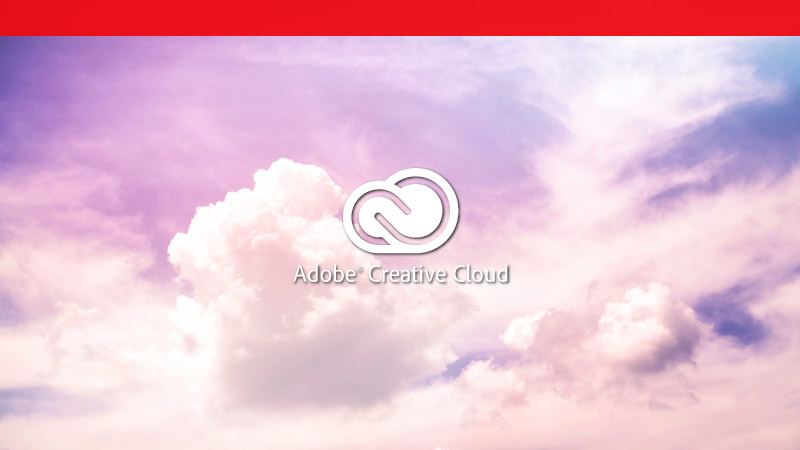OFFICE 365
Flexibility and efficiency for your business whenever and wherever you want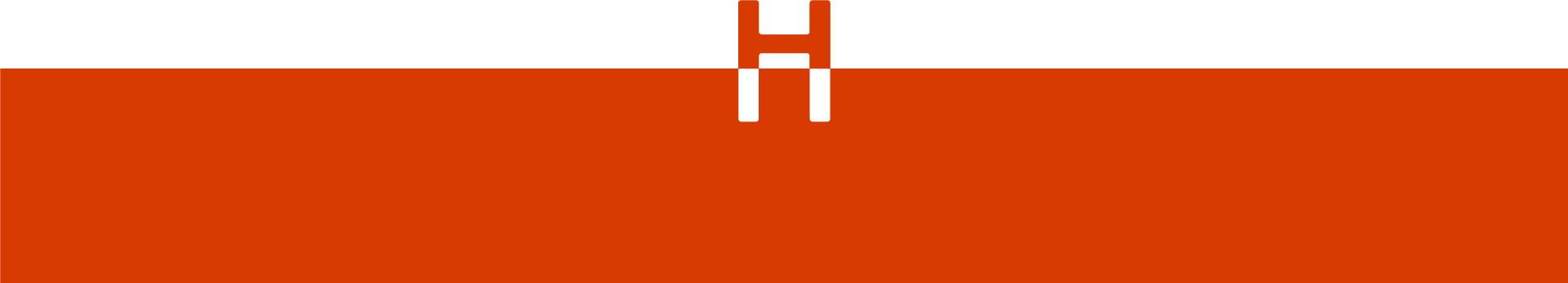
- OFFICE 365Flexibility and efficiency for your business whenever and wherever you want
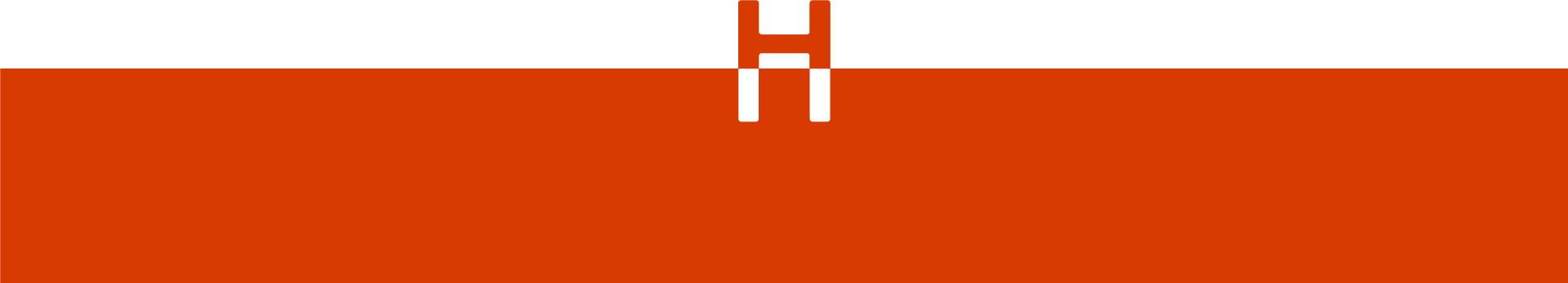
- OFFICE 365Flexibility and efficiency for your business whenever and wherever you want
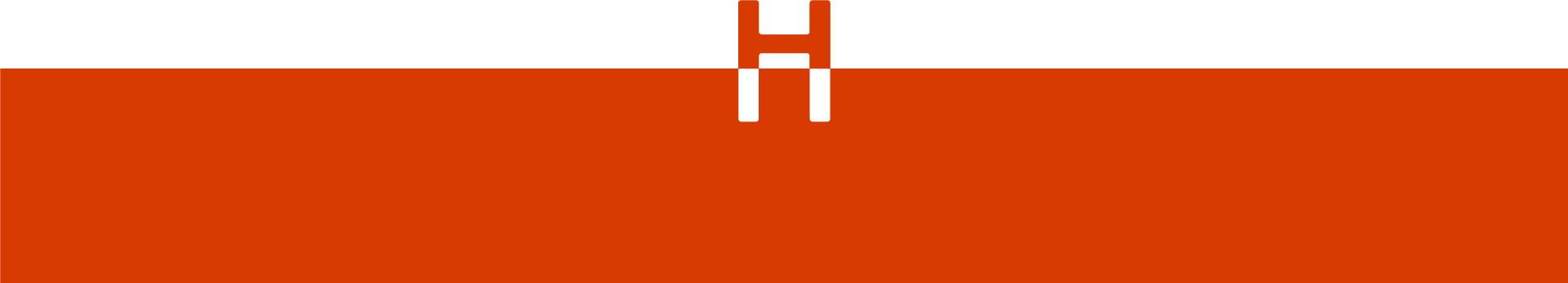
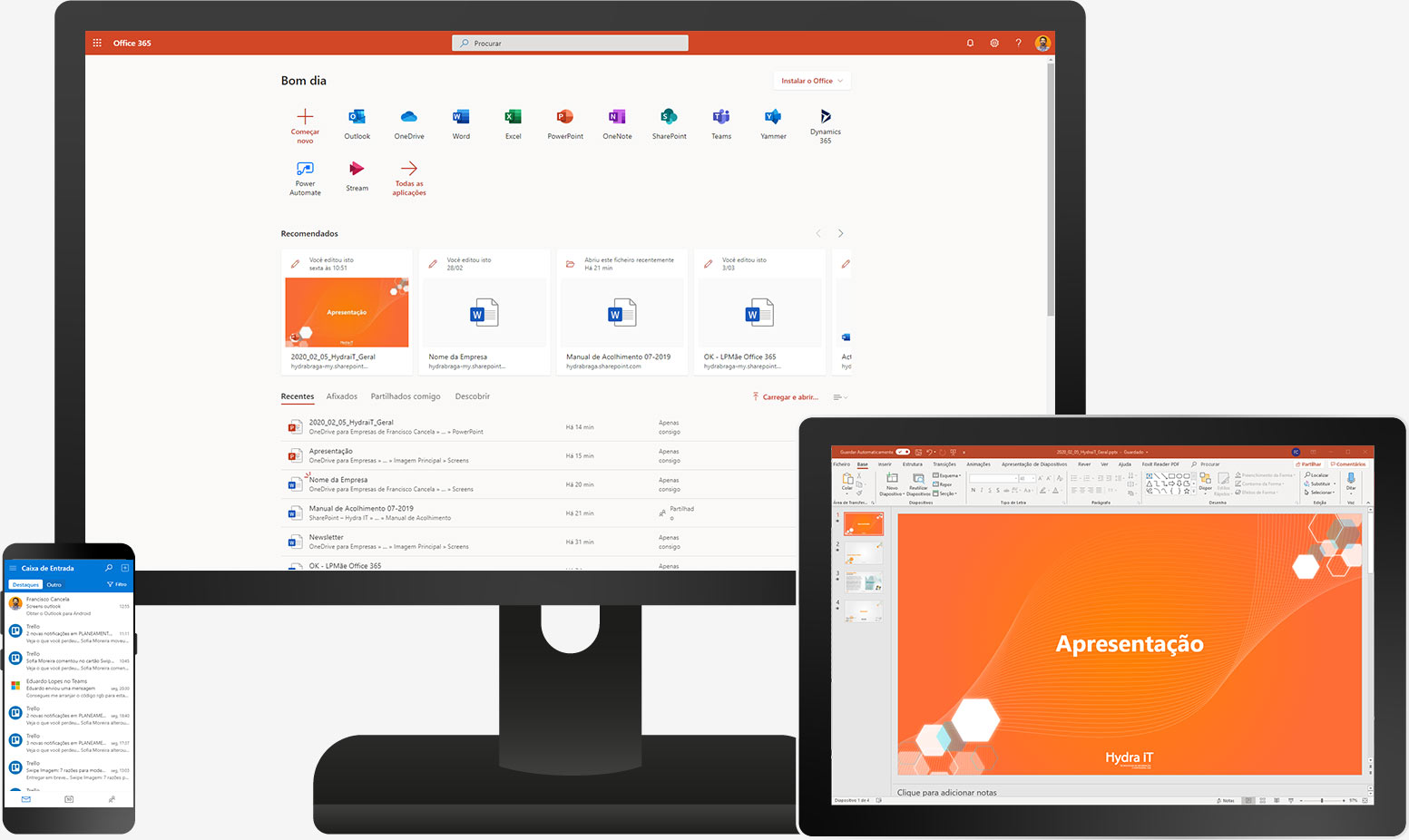
Office 365
Office 365 is a cloud-based subscription service that combines the best tools with today's working methods. By combining the best applications, such as Excel and Outlook, with efficient cloud services, such as OneDrive and Microsoft Teams, Office 365 allows anyone to be productive and collaborate with others, anywhere and on any device.
Discontinued Plans - Please consult Microsoft 365
| Microsoft Office 365 8,80€ User/month No commitment | ||||||
| The best option for Office 365 plans for companies that need all Office 365 applications in the desktop version, but do not need business email. Sharing and storing files in the cloud on any PC, Mac or mobile device. | ||||||
Apps included:
Services included:
|
| Microsoft Office 365 10,50€ User/month No commitment | |||||||||
| Office 365 Business plan option more complete, ideal for organizations that need corporate email, with access to all Office applications in desktop and mobile version, For PC, Mac or mobile devices. | |||||||||
Apps included:
Services included:
|
| Microsoft Office 365 4,20€ User/month No commitment | ||||
| Office 365 plan for companies that need business email and only web or mobile access to Office 365 applications. Desktop versions of Office applications not included. | ||||
Apps included: (Web and mobile versions only) Services included:
|
General conditions
VAT is added to the amounts shown at the legal rate. Filling out this form is not a contractual basis. After submitting the simulation form, a proposal will be sent within 72 hours to the designated email with all contractual conditions.
This form is for the collection of data necessary to respond to your request. All requested data is mandatory and without which, we will not be able to process your request. The data are processed in accordance with the legally applicable precepts and are intended to be used by Hydra iT within the scope of its Commercial and / or Marketing activities. At any time, you can request access and change your data, withdraw the consent provided in this form or request the removal / forgetting of it, by sending an email to infogeral@hydra.pt.
Explore your Office 365

SharePoint
Modernize your infrastructure on-site with SharePoint and improve performance, reliability and scalability, while creating the foundation for future innovation. You will spend less time looking for information and more time working with it.
Microsoft Teams
The Microsoft Teams app was developed to facilitate communication and promote collaboration between teams, improving interaction within the company and making collaborations more effective in carrying out shared tasks. Always with the guarantee of data security.

Flexibility and efficiency for your business always with you, when and where you need it
Benefits and Advantages of buying Office 365 Companies with Hydra iT
Productivity suite of applications: Word, Excel, PowerPoint, Outlook, OneNote, OneDrive, Access ... Enjoy the complete Office applications on PCs, MACs, Windows Tablets, Tablet Ipad and Android and on most mobile devices.
File storage and sharing: Onedrive offers each user 1 TB of storage in the Cloud, which can be accessed from anywhere and is synchronized with the respective PC / MAC for offline access.
Data Migration Support: Don't be afraid to lose information when changing services. We help in the migration of your information so that no data is lost in the service change.
Office Online: Create and edit Word, OneNote, PowerPoint and Excel documents from a browser and edit simultaneously with your Team.
Office Online: Create and edit Word, OneNote, PowerPoint and Excel documents from a browser and edit simultaneously with your Team.
Want to know more about the solution? Request a demo
Hydra iT Services
As a Microsoft solutions partner, Hydra iT provides various consulting services for companies, license management and subscriptions, such as:
- Analysis and evaluation of the most appropriate licensing for each business
- Activating and deactivating user subscriptions
- Assigning licenses according to the profile of each user
- Monitoring the activities and performance of using the Office 365 platform.
For companies wishing to install or migrate their e-mail server to Microsoft Exchange Online, Hydra iT has a team of consultants prepared to respond to all requirements with the minimum impact on the operationality of the services. The services developed in this scope are:
- Project Management: elaboration of work plan and monitoring of the project
- Creating and configuring the tenant and assigning licenses to mailboxes
- Support for requests to the communications operator
- Mailbox migration
- Deactivation of the previous solution
- Documentation
- Enabling the solution on mobile devices
- Service administration training
- User training and start-up support.
For companies wishing to take advantage of the use of the OneDrive application for archiving and sharing files, the Hydra iT team of consultant’s support companies in:
- OneDrive configuration, access and permissions
- Enabling the solution on mobile devices
- Service administration training
- User training and start-up support.
The technological consultancy actions that can be developed by the Hydra iT team for Microsoft Office 365 can be as follows:
- Requirements analysis and definition of user profiles
- Optimization and enhancement of Office 365 web services
- Selection of the best tools for each task with a view to productivity and simplicity in searching and creating information
- Microsoft subscription types and subscription models recommendation
- Presentation of new solutions and new features related to new versions of the tools.
Hydra iT develops training actions that can be included in the scope of each project or taught separately. Training actions directed to a specific solution or to the Office 365 toolset can be carried out in two different formats:
- Training workshops with a standard topic plan to introduce new solutions or strengthen skills. Usually, this type of training includes a conceptual and theoretical presentation of the themes and a practical component using the Customer's own solution and is carried out at the Hydra iT facilities in Braga or Lisbon.
- Training actions tailored to the specific needs of a company. Fill out our Training Questionnaire and we present an intervention plan tailored to your needs. Usually, these training actions are carried out at the Client's premises.
The training actions carried out by Hydra iT can include:
- Support material and availability of the documentary supports used in the training
- Use of each Customer's environment or solution during moments of practical training
- Attendance certificates for participants
- Recording of training video and making it available to participants.
The Support services provided by Hydra iT for the Microsoft Office 365 platform, include the following actions:
- Clarification of issues related to licensing, license activation and application operation
- Support in updating tools
- Support in the use of solutions in various devices.
Frequently Asked Questions about Office 365 Business
Companies using Office 365 Companies identify several benefits. But if we had to choose the top three, it would be:
- Mobility - Office anywhere: the applications you use frequently, such as Word, Excel, PowerPoint and Outlook, are available anytime and anywhere with internet access.
- Ease - Simplified collaboration: Thanks to the fact that your files are stored online, you can create, edit and share them with anyone and change them in real time.
- Availability – Files and tools always up to date: OneDrive for Business stores files online, so they are always in sync and up to date. Office applications are constantly updated, so you also know that you always use them in their latest and improved version.
- Word
- Excel
- PowerPoint
- Outlook
- OneNote
- Exchange
- Sharepoint
- Microsoft Teams
- Yammer
- OneDrive para Empresas
- Access (apenas PC)
And you have online access to:
- Armazenamento e partilha de ficheiros
- Office Online
- Narração profissional de histórias digitais
Office 365 Business supports a maximum of 300 users.
There are two payment methods. You can choose the monthly or annual loyalty plan, under the following conditions:
- Monthly loyalty payment: pay monthly and can cancel at any time.
- Annual loyalty payment: sign up for a one-year subscription, but you can choose to pay monthly or pay the entire year at the time of registration. You can cancel your subscription at any time. However, annual subscriptions paid monthly may suffer penalties if they are canceled in advance. Annual subscriptions paid in advance are not refunded if canceled before the contract expires.
If you decide to cancel your subscription, you can transfer your data and save it in another location. You should save your data before canceling. After canceling your subscription, the data associated with your account will be available to your administrators in a limited functionality account for 90 days.
You can add your domain name to Office 365 to create email addresses based on the domain.
Yes. If you need to update the version, you can transition your account to another plan. For example, you can upgrade from an Office 365 Enterprise plan to an Office 365 Enterprise plan.
Yes, you can combine multiple Office 365 plans. Note that there are some license limitations at the plan level. In this sense, it is always suggested that you confirm all details with your Microsoft partner.
Internet access is required to install and activate all Office 365 plans, to manage your subscription account, and to access Office 365 cloud productivity services, including email, conferences, IT management and other services.
One of the benefits of having the desktop version of Office applications is the fact that you can work offline and have the guarantee that when you connect to the Internet, your work will be automatically synchronized.
Hydra iT, as a Microsoft partner, is highly specialized in the implementation of Microsoft solutions, being able to help your company to move to Office 365 or to develop customized solutions adapted to your business. If you need help contact us!