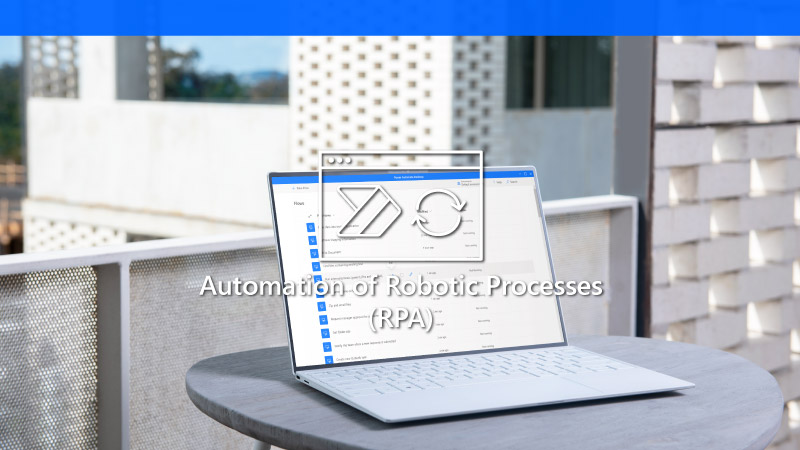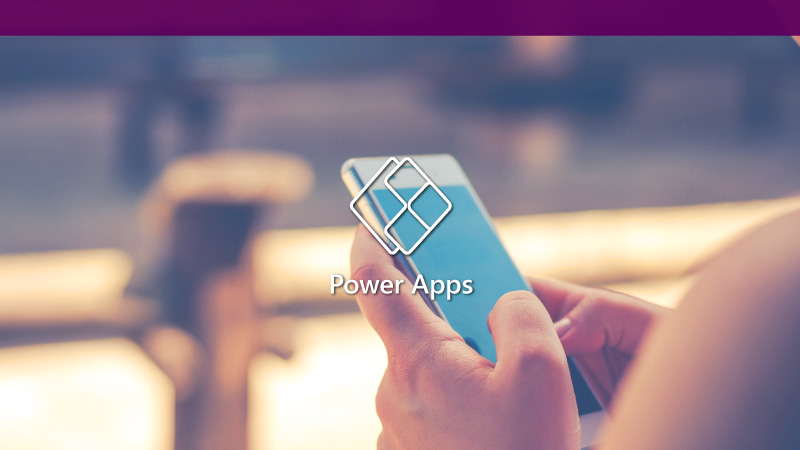Power Pages
Create low-code and secure business websites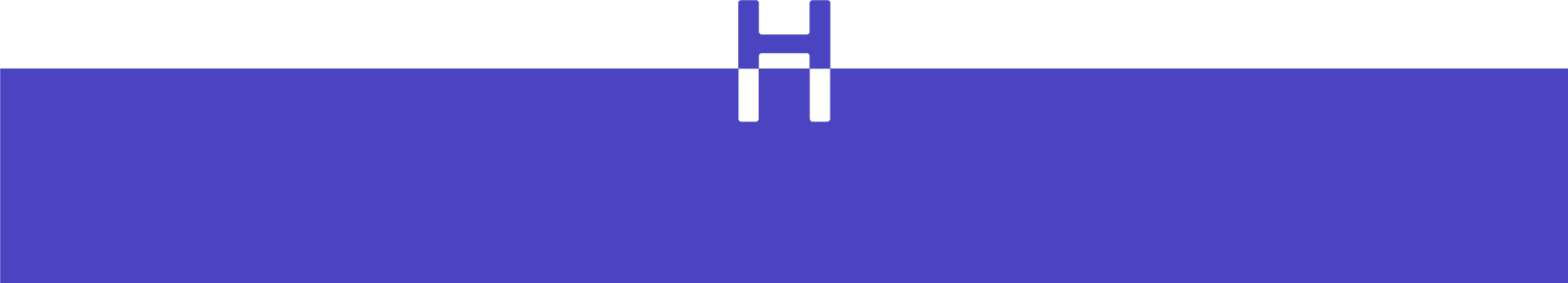
- Power PagesCreate low-code and secure business websites
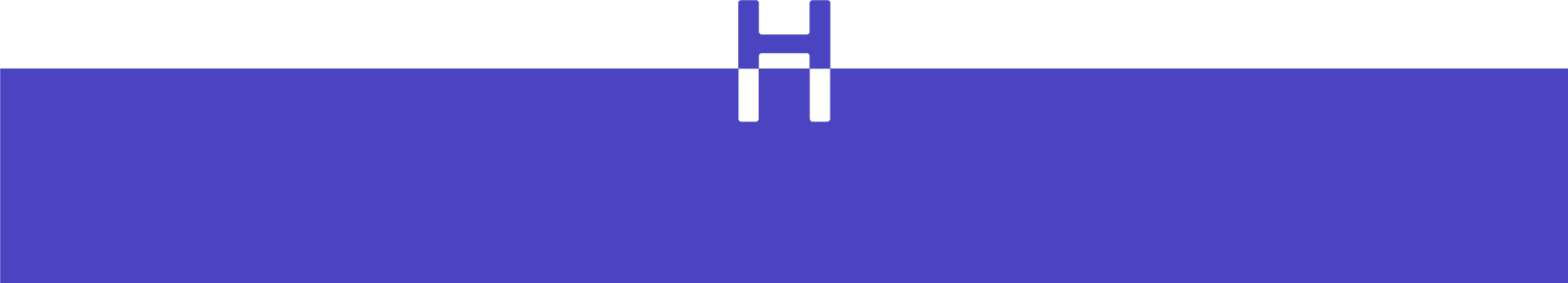
- Power PagesCreate low-code and secure business websites
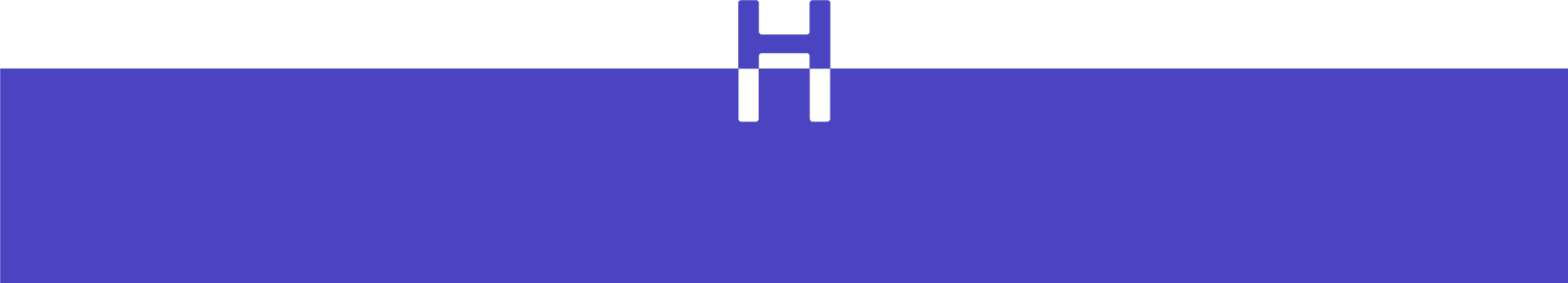
Microsoft Power Pages
Microsoft Power Pages is the fifth product in the Microsoft Power Platform family.
This low-code solution is aimed at business users, IT professionals and programmers from large organizations in all industries and allows you to create low-code externally oriented websites with business data, hosted on a secure platform, in a quick and easy way.
Community services
Create sites for services such as authorizations, licenses, grant applications and outage reports
FAQ’s
Create FAQ pages about products, services, policies and procedures
Customized management for clients
Develop websites that offer 24/7 support for services such as warranty registration, support inquiries and appointments
Partner operations
Support partners, create portals for on-boarding, sustainability monitoring and supplier support
Create captivating website experiences
Create ready-to-use templates or design customizable experiences. Compile pages with text, video, images, forms and lists of business data.
Work with feature-rich models that include sample data; quickly create websites for scheduling, registering and submitting applications.
Explore guides, tutorials, and videos on creating websites, configuring pages, working with code components, modeling, and visualizing business data.
Add more advanced functionality and capabilities to websites with tools like Visual Studio Code, GitHub and Azure DevOps.
Help protect your site’s content and data with role-based access controls and the security and compliance that Microsoft Azure provides.
Build with advanced development tools
View the underlying HTML of the page and make changes directly to the code through the code editor embedded in Design Studio.
Enable advanced capabilities through Visual Studio Code and interact with business data using JavaScript, Liquid models, and Web APIs.
Create deployment profiles and automate application life-cycle management workflows with GitHub and Azure DevOps.